Import multiple items using Excel
-
Navigate to the Create Page:
Click on the “Create” button located in the top left-hand corner of the interface.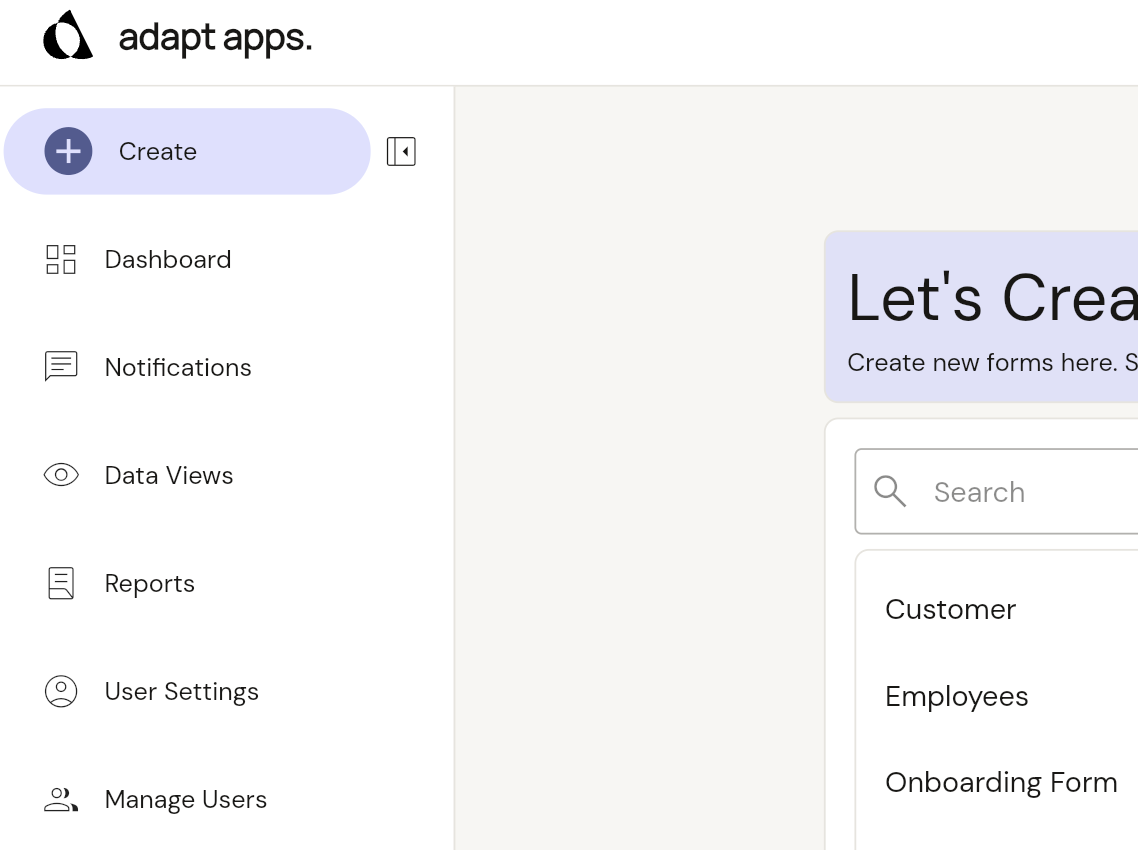
-
Select import from Excel from dropdown: Choose the specific type of item you wish to create from the available options.

-
Download template or use an existing template: The Include existing data in template toggle with export all existing data from the form into the template.
-
Edit template: Be sure to include the the top two columns on excel.
-
Upload Excel file: Note: If you wish to update an existing item, select the record identifier to find and update it. This is not required if you are only entering new data.
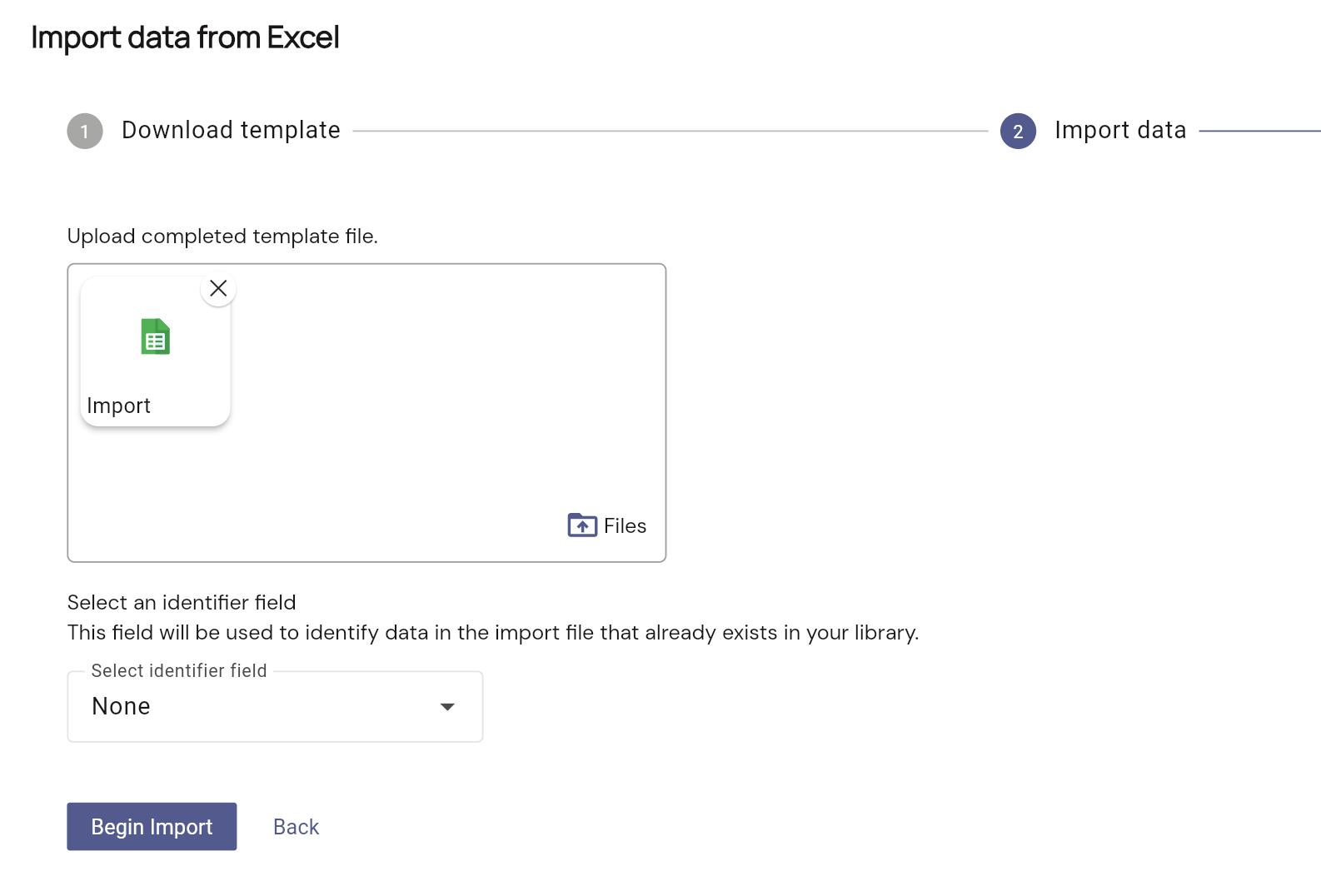
-
Check your progress: Please use refresh icon to see progress of import excel